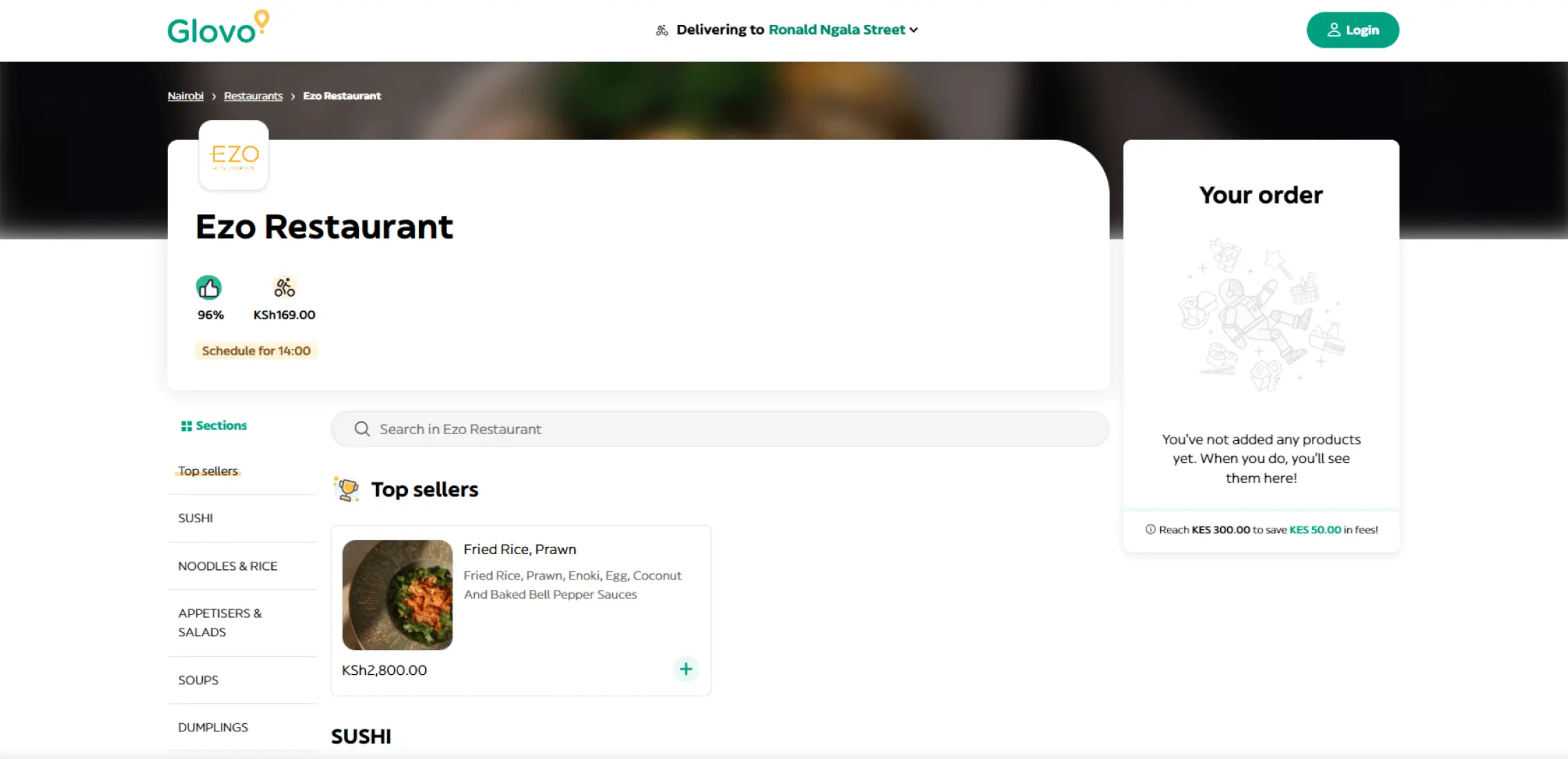Discover Japanese cuisine in Nairobi! Learn about sushi, Neo-Japanese cuisine, and how to enjoy Japanese dishes in Kenya. Perfect for food lovers in Kenya!
Discover Japanese cuisine in Nairobi! Learn about sushi, Neo-Japanese cuisine, and how to enjoy Japanese dishes in Kenya. Perfect for food lovers in Kenya!

FAQ: Japanese Cuisine for Kenyan Residents
What is Sushi?
Sushi is a traditional Japanese dish that has gained global popularity, including in Kenya. It’s known for its unique combination of flavors and textures. In Nairobi, sushi has become increasingly popular, primarily consisting of vinegared rice combined with various ingredients, such as raw or cooked fish, vegetables, and sometimes tropical fruits. The rice used in sushi is seasoned with a mixture of vinegar, sugar, and salt, giving it a distinct tangy taste that complements the freshness of the other ingredients

Sushi is a Food that Originated in Which Country?
Sushi originated in Japan and has a history that spans several centuries. While it’s now enjoyed worldwide, including in Kenyan cities like Nairobi, it remains deeply rooted in Japanese culture, where it’s considered both an art form and a culinary tradition.
What is Sushi Made Of?
The core component of sushi is vinegared rice, known as "shari" or "sumeshi." This rice is then paired with other ingredients, which can include a variety of fresh or cooked seafood, such as tuna, salmon, or shrimp. In Nairobi, you’ll find sushi that often incorporates local flavors and ingredients. Vegetables like cucumber, avocado, and seaweed are also commonly used. In some variations, eggs, tofu, or even pickled vegetables are added to enhance the flavors and textures
How is Sushi Made?
The process of making sushi starts with preparing the rice. After cooking, the rice is seasoned with a mixture of rice vinegar, sugar, and salt. Once the rice is ready, it’s shaped and combined with other ingredients. Whether you’re enjoying sushi in Nairobi or elsewhere in Kenya, the art of sushi-making requires skill and precision to ensure that the flavors are balanced and the presentation is appealing
What Does Sushi Taste Like?
Sushi offers a delicate balance of flavors, with the vinegared rice providing a mild tang that complements the natural sweetness or umami of the seafood. In Kenya, the taste can vary depending on the ingredients used and the style of preparation. Raw fish like tuna or salmon has a rich, buttery flavor, while vegetables add a refreshing crunch. The addition of soy sauce, wasabi, and pickled ginger enhances the overall experience, offering a mix of salty, spicy, and tangy notes.

What Did the Sushi Say to the Bee?
This is a playful question often asked for fun. The joke goes: "What did the sushi say to the bee? Wasabi!" It’s a pun combining the word "wasabi," a spicy green condiment used in sushi, with "what’s up, bee?" Even in Nairobi, where sushi culture is still growing, this joke can be a fun way to engage with the cultural aspects of Japanese cuisine
How to Eat Sushi?
When eating sushi in Kenya, there are a few guidelines to enhance your experience. Sushi can be eaten with chopsticks or with your hands. If using chopsticks, gently pick up the sushi and dip it lightly in soy sauce. It’s recommended to dip the fish side rather than the rice, as soaking the rice can make it fall apart. If wasabi is provided, you can add a small amount to your sushi for a spicy kick. Pickled ginger is usually served on the side and is intended to cleanse your palate between different types of sushi
Where is Sushi From?
Sushi hails from Japan, where it has been part of the culinary tradition for centuries. In Nairobi and other parts of Kenya, sushi has become increasingly popular, but its origins can be traced back to a method of preserving fish in fermented rice, which eventually evolved into the modern sushi we know today. While sushi has since become a global phenomenon, it remains a symbol of Japanese culture and cuisine, now enjoyed by many in Kenya
What to Eat with Sushi?
In Kenya, sushi is often enjoyed with a variety of accompaniments that complement its flavors. Soy sauce is the most common, providing a salty contrast to the sweetness of the rice and fish. Wasabi, a spicy green paste, adds heat, while pickled ginger serves as a palate cleanser. Additionally, in Nairobi, sushi is often served with miso soup and a light salad, providing a well-rounded dining experience

What to Order at a Japanese Restaurant?
When dining at a Japanese restaurant in Nairobi or elsewhere in Kenya, especially for the first time, it’s a good idea to try a variety of sushi types to experience the range of flavors. Some popular choices include nigiri (slices of fish over rice), maki (rolled sushi), and sashimi (slices of raw fish without rice). If you’re looking for something warm, consider ordering tempura (battered and fried vegetables or seafood) or ramen (a flavorful noodle soup). Don’t forget to explore non-sushi options like gyoza (dumplings) or edamame (steamed soybeans) for a complete meal

What to Eat at a Japanese Restaurant?
In addition to sushi, Japanese restaurants in Nairobi and other Kenyan cities offer a wide variety of dishes that reflect Japan’s rich culinary heritage. For a well-rounded meal, you might start with an appetizer like miso soup or a light seaweed salad. Main courses can include options like teriyaki chicken, grilled fish, or a bento box that offers a selection of different foods. For dessert, consider trying mochi (sweet rice cakes) or green tea ice cream for a traditional Japanese treat
What is Wasabi and How is it Used?
Wasabi is a pungent green paste made from the root of the wasabi plant, known for its intense heat and unique flavor. In Japanese cuisine, including the sushi served in Nairobi, wasabi is commonly served with sushi, where it’s either mixed into the soy sauce or spread lightly onto the fish. Its heat is sharp but short-lived, providing a burst of flavor that enhances the taste of the fish. In addition to sushi, wasabi is sometimes used as a condiment for other dishes like sashimi or soba noodles
What is Sashimi and How is it Different from Sushi?
Sashimi is a Japanese dish consisting of thinly sliced raw fish or seafood, served without rice. It’s often accompanied by soy sauce, wasabi, and pickled ginger. Unlike sushi, which includes rice and other ingredients, sashimi focuses solely on the quality and taste of the fish itself. In Kenya, sashimi is appreciated by those who enjoy the natural flavors of fresh seafood, and it’s a favorite in Japanese restaurants across Nairobi
Why is Japanese Cuisine Popular in Kenya?
Japanese cuisine has gained popularity in Kenya, especially in Nairobi, due to its emphasis on fresh ingredients, balanced flavors, and artistic presentation. Many Kenyans are drawn to the health benefits associated with Japanese food, such as its focus on fish, vegetables, and minimal use of unhealthy fats. The rising trend of global cuisine in Nairobi has also played a role, with more people eager to explore diverse culinary experiences, including the refined taste of Japanese dishes
What is Neo-Japanese Cuisine?
Neo-Japanese cuisine is a modern interpretation of traditional Japanese dishes, incorporating global influences and contemporary cooking techniques. In Nairobi, you might find Neo-Japanese cuisine that blends local Kenyan ingredients with classic Japanese flavors, offering a unique twist on familiar dishes. This fusion style appeals to a broader audience, including those who enjoy experimenting with new flavors and food trends

How Does Neo-Japanese Cuisine Differ from Traditional Japanese Cuisine?
While traditional Japanese cuisine adheres strictly to time-honored methods and ingredients, Neo-Japanese cuisine is more experimental, often incorporating elements from other culinary traditions. In Kenya, particularly in Nairobi, this means you might find sushi rolls with a touch of African spices or ramen with locally sourced vegetables. The result is a dining experience that respects Japanese roots while embracing innovation
What is the Origin of Neo-Japanese Cuisine?
Neo-Japanese cuisine emerged as chefs sought to blend traditional Japanese flavors with modern culinary trends from around the world. In Nairobi and other parts of Kenya, this approach has resonated with diners looking for a new twist on familiar dishes. The global fusion of flavors in Neo-Japanese cuisine allows for creativity and innovation, making it a popular choice in Kenya’s vibrant food scene
Why Has Neo-Japanese Cuisine Become Popular in Nairobi?
Neo-Japanese cuisine has gained popularity in Nairobi because it offers a fresh take on traditional dishes, appealing to the adventurous palate of many Kenyans. The fusion of local and international ingredients with Japanese techniques creates a unique dining experience. Additionally, Nairobi’s growing food culture, with its emphasis on diverse and high-quality dining options, has embraced Neo-Japanese cuisine as a way to enjoy the best of both worlds

What are Some Examples of Neo-Japanese Dishes in Kenya?
In Nairobi, you might encounter Neo-Japanese dishes that include sushi rolls with a Kenyan twist, such as the use of local spices or tropical fruits. Another example is ramen infused with African flavors, creating a dish that is both familiar and new. These creative combinations are designed to cater to the tastes of Kenyan diners while still maintaining the essence of Japanese cuisine
How is Neo-Japanese Cuisine Prepared?
Neo-Japanese cuisine often involves blending traditional Japanese cooking techniques with local ingredients and global influences. In Nairobi, chefs might prepare sushi with local fish or create unique sauces using African spices. The preparation process remains rooted in Japanese culinary principles, such as precision and balance, but with added creativity that reflects the dynamic food culture of Kenya
What are the best places for sushi delivery in Westlands, Nairobi?
Sushi enthusiasts in Nairobi often search for top-rated sushi delivery options specifically in the Westlands area, known for its vibrant dining scene. With numerous Japanese restaurants and fusion eateries offering sushi, people frequently ask for recommendations on where they can find the freshest and most authentic sushi delivered to their doorstep in Westlands. Popular spots might include those known for their quality ingredients, creative rolls, and reliable delivery service
How long does sushi delivery take in Westlands, Nairobi?
Delivery time is a crucial factor for many when ordering sushi in Westlands, Nairobi. Customers often wonder about the average wait time, particularly during busy periods like evenings and weekends. They may inquire about the speed and efficiency of different sushi restaurants in Westlands, seeking to find a balance between quick delivery and ensuring that the sushi arrives fresh and properly prepared. Questions also arise about whether delivery times vary based on the distance from the restaurant to specific areas within Westlands
Are there any special offers or discounts for sushi delivery in Westlands, Nairobi?
Many customers in Westlands, Nairobi, are interested in finding sushi deals or discounts, especially if they order frequently or plan to place a large order. They might ask about ongoing promotions, loyalty programs, or discount codes that sushi restaurants in Westlands offer for delivery orders. Inquiries about lunch specials, combo deals, or discounts for first-time customers are also common, as people look to enjoy high-quality sushi at more affordable prices
How to Order Sushi Delivery from Ezo Restaurant in Nairobi through Glovo and Bolt
If you're in Nairobi and craving sushi from Ezo Restaurant, you're in luck! Ezo is renowned for its high-quality sushi, offering a wide variety of fresh and delicious options. To make things even better, you can easily have their mouth-watering sushi delivered right to your doorstep through popular delivery services like Glovo and Bolt. Here's a step-by-step guide on how to order sushi from Ezo Restaurant using these platforms
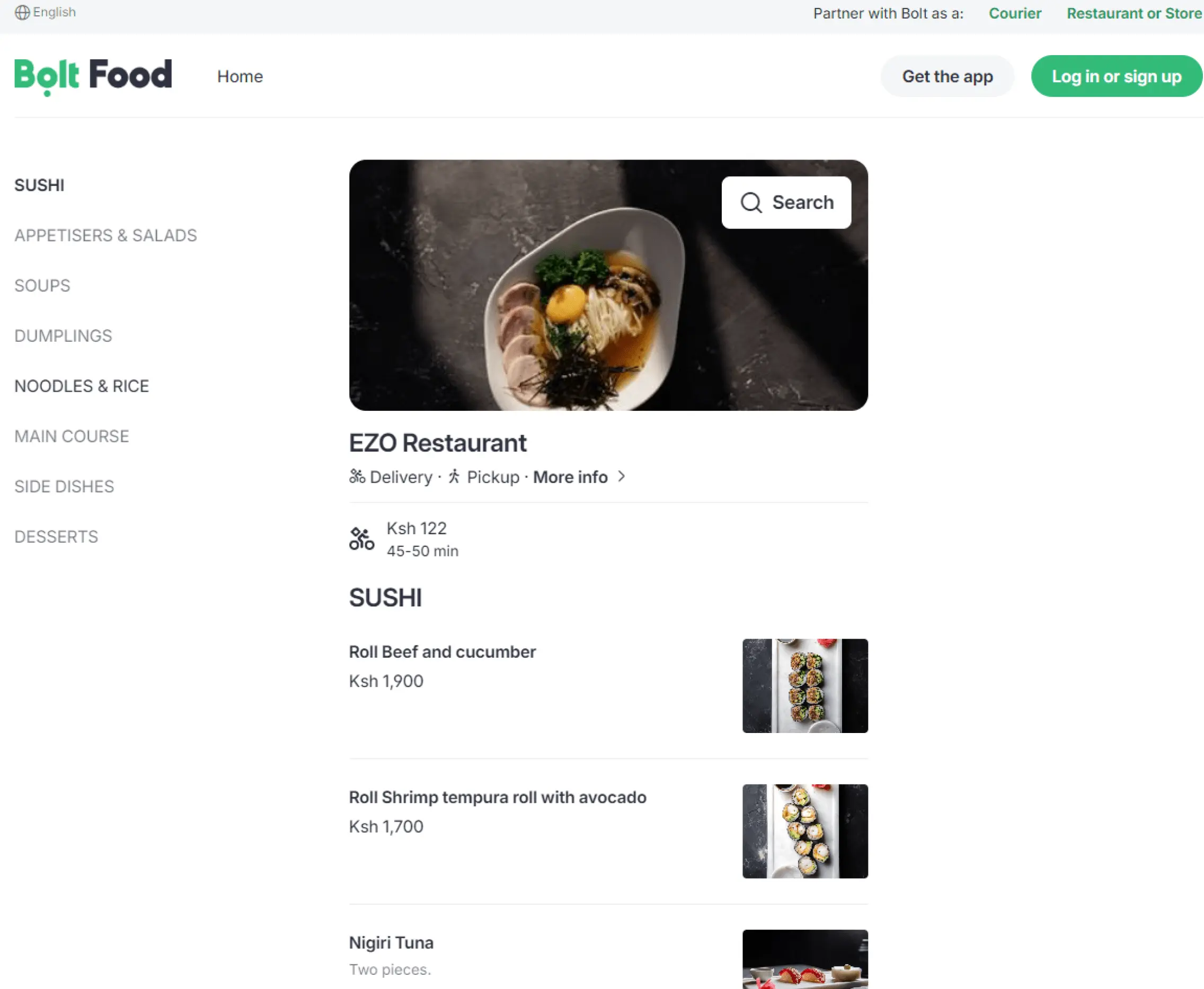
1. Download the Glovo or Bolt Food App
- Glovo: Available on both Android and iOS, Glovo is a versatile delivery app that partners with various restaurants, including Ezo. If you haven't already, download the app from the Google Play Store or Apple App Store.
- Bolt Food: Similarly, Bolt Food is another popular option in Nairobi, offering a range of restaurant choices, including Ezo. The app is also available on Android and iOS platforms.
2. Create an Account or Log In
- If you're new to either app, you'll need to create an account. This typically involves providing your phone number, email address, and a secure password.
- If you already have an account, simply log in with your credentials.
3. Set Your Delivery Location
After logging in, the first thing you'll need to do is set your delivery location. Make sure to enter the correct address where you want your sushi delivered. The app will then show you the available restaurants within your delivery range.4. Search for Ezo Restaurant
Use the search bar at the top of the app to find "Ezo Restaurant." Once you've found it, click on the restaurant to browse their menu. Ezo offers a variety of sushi rolls, sashimi, nigiri, and other Japanese delicacies.5. Choose Your Sushi
Browse through the menu and select the sushi items you want to order. You can also add sides, drinks, or any other items you fancy. Both apps allow you to customize your order, such as adding extra sauces or specifying dietary preferences.6. Review Your Order
Once you've made your selections, review your order in the cart. Ensure everything is correct, including the quantities and any special instructions you've added.7. Proceed to Checkout
After confirming your order, proceed to the checkout. Both Glovo and Bolt Food offer multiple payment options, including cash on delivery, mobile money (like M-Pesa), and credit/debit cards. Choose the payment method that’s most convenient for you.8. Place Your Order
Once you've entered your payment details, place your order. The app will provide you with an estimated delivery time and notify you once your order has been picked up and is on its way.9. Track Your Delivery
Both Glovo and Bolt Food offer real-time tracking, allowing you to see exactly where your delivery is. This feature is particularly useful if you're in a hurry or just eager to enjoy your sushi.10. Enjoy Your Meal
Once your delivery arrives, double-check the contents of your order to ensure everything is as expected. Then, it's time to sit back, relax, and enjoy your delicious sushi from Ezo Restaurant!